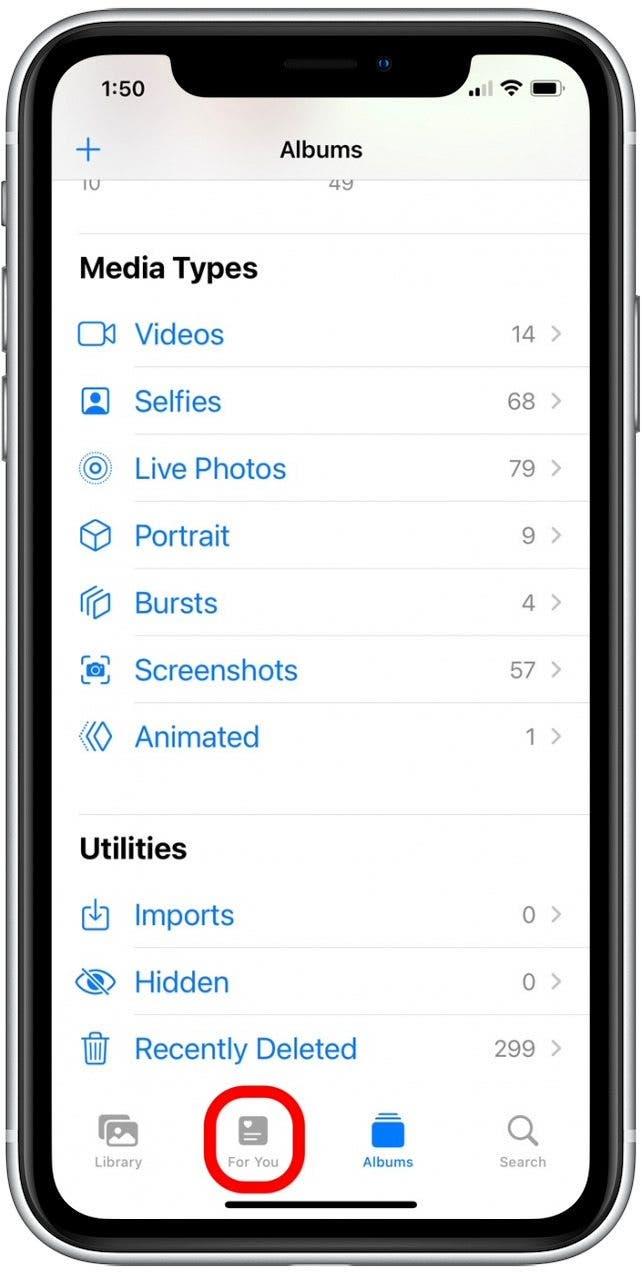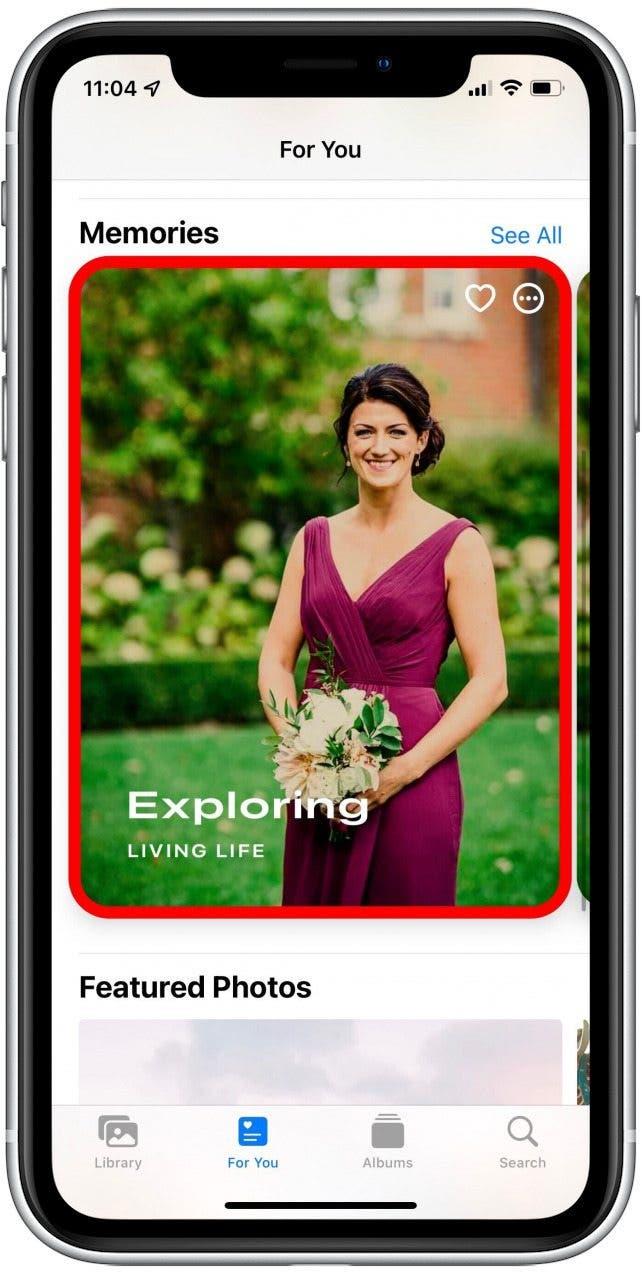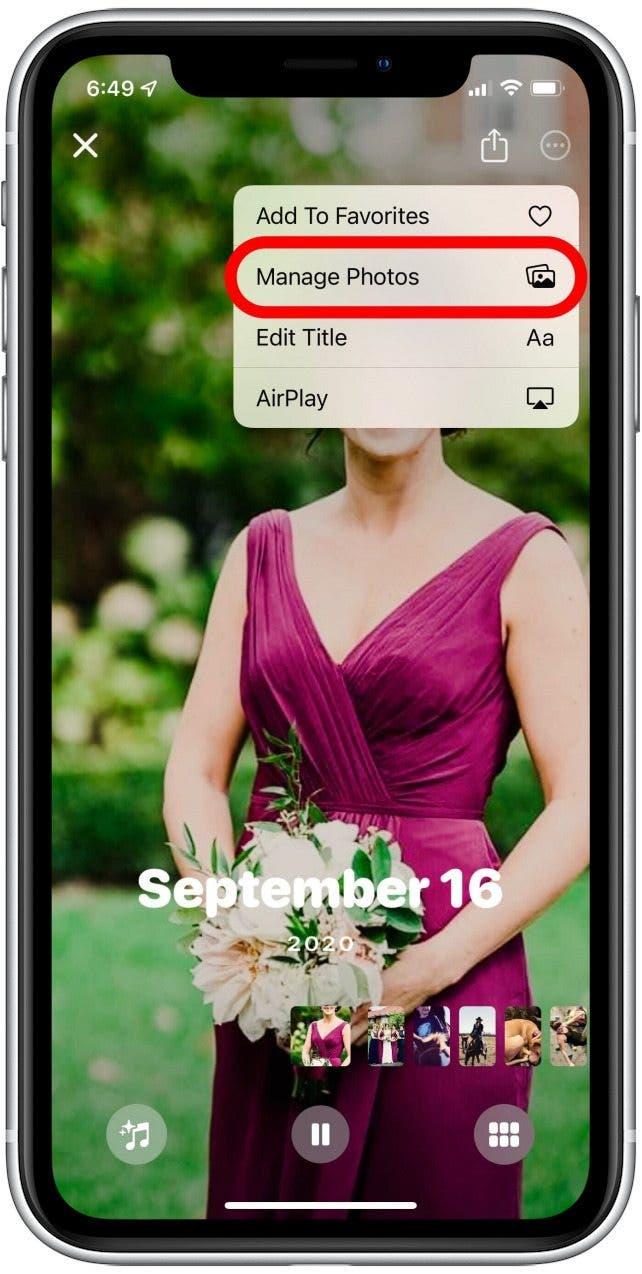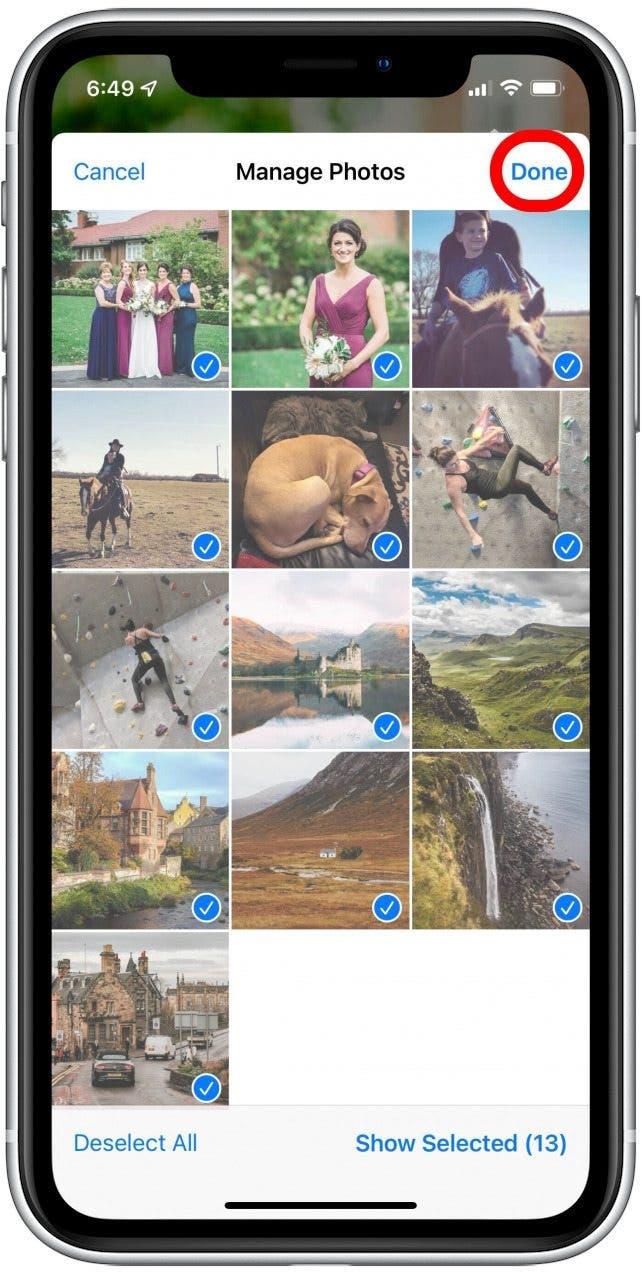Memory Mixes are a fun way to see collections of your old photos in a slideshow accompanied by fun and moody filters and music. We’ll show you how to remove images from these automatically curated collections so you only see your favorite iPhone featured photos.
Related: 6 Easy Ways to Transfer Photos from iPhone to PC or Mac
Why You’ll Love This Tip
- Remove unrelated or unwanted images from your photo Memory Mixes.
- Feature only your favorite photos in Memories.
How to Edit Memories Images on Your iPhone
While you can’t add pictures to these automatically created Apple slideshow photo mixes, you can remove images you don’t want to feature in your Memory Mix. For more iOS 15 tips, sign up for our free Tip of the Day newsletter. Here’s how to edit featured photos on your iPhone Memory Mixes.
- Open the Photos app.

- Tap the For Youtab.

- Select a photos mix under the Memories section.

- Tap anywhere on the screen to view the edit options.
- Tap the More icon.

- Tap Manage Photos.

- Tap to deselect any photos you don’t want to include in the Memory Mix video.
- Tap Done.

Now your Memory Mixes will be more glam than ever! Memory Mixes don’t just live on your iPhone—you can also share photo Memories with music.